|
| ARACHNE under w95 |
It's faster and easier than you thought!
You can run Arachne entirely within one of w95's "Virtual Machines", a powerful feature of w95
that seems to be under-used for DOS programs. A WIN VM provides full real-mode functionality
but also automatically includes Vcache and access to all of the XMS/EMS available to windows.
Thus, you don't have to worry about a disk cache setup, or reserving blocks of XMS; w95 handles it all.
THE BIG BONUS: no "REBOOT to DOS REAL MODE" is required. You instantly switch to Arachne, and back to w95 when done.
WHAT IS REQUIRED:
ARAC95.ZIP (708 bytes)
Which contains two files:
ARACHNE.PIF
SPID.ICO
Copy this shortcut directly to your WINDOWS DESKTOP. (Usually, C:\WINDOWS\DESKTOP)
Copy this desktop icon to your ARACHNE directory. (Usually, C:\ARACHNE)
If you have installed Arachne into its own "C:\ARACHNE" directory, you're all set to go. If you installed Arachne to a different drive or directory, you must change
the Shortcut's properties to match the new directory.
It is really simple: on the windows desktop, RIGHT CLICK on the Arachne shortcut, and select
"PROPERTIES". You will see:
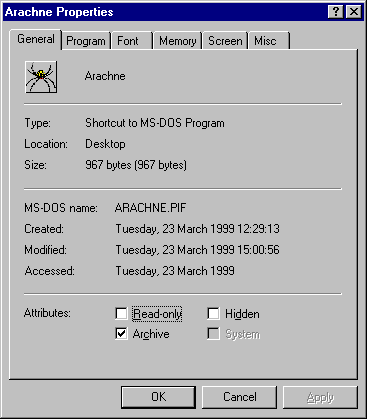
No changes are required here.
Click on the "PROGRAM" tab at the top to get:
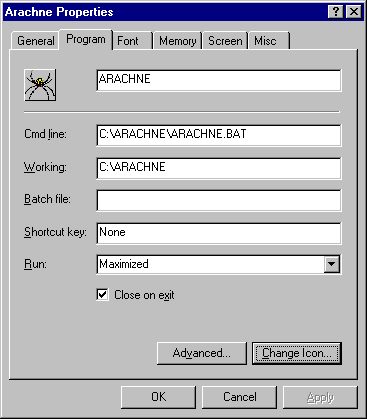
Here, you can change the directory name(s) to the one in which you have placed
your Arachne files. (You also can force it to run a batch file before starting Arachne, or install
Arachne onto its own hotkey here.) To finish, click on the "CHANGE ICON" button, and the below dialog box will pop up:
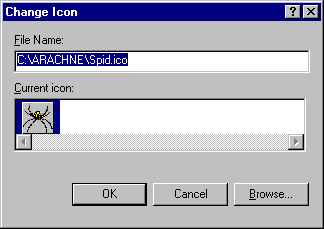
Once again, change the directory from "C:\ARACHNE" to the one in which your
SPID.ICO is located, then click the "Okay" button. Lastly, click the "APPLY" button to install
your changes to the shortcut. That's it ! The settings on the other tabs are already set up
to provide Arachne with maximum memory, full screen, and no interference from windows.
You can run Arachne entirely within one of w95's "Virtual Machines", a powerful feature of w95 that seems to be under-used for DOS programs. A WIN VM provides full real-mode functionality but also automatically includes Vcache and access to all of the XMS/EMS available to windows. Thus, you don't have to worry about a disk cache setup, or reserving blocks of XMS; w95 handles it all. THE BIG BONUS: no "REBOOT to DOS REAL MODE" is required. You instantly switch to Arachne, and back to w95 when done.
WHAT IS REQUIRED:
Which contains two files:
| ARACHNE.PIF | SPID.ICO |
| Copy this shortcut directly to your WINDOWS DESKTOP. (Usually, C:\WINDOWS\DESKTOP) | Copy this desktop icon to your ARACHNE directory. (Usually, C:\ARACHNE) |
It is really simple: on the windows desktop, RIGHT CLICK on the Arachne shortcut, and select "PROPERTIES". You will see:
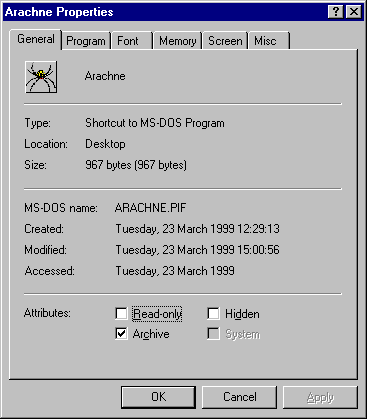 |
| No changes are required here. |
| Click on the "PROGRAM" tab at the top to get: |
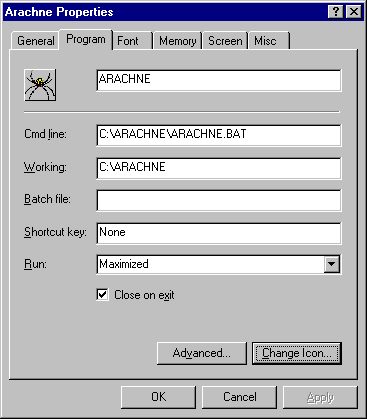 |
| Here, you can change the directory name(s) to the one in which you have placed your Arachne files. (You also can force it to run a batch file before starting Arachne, or install Arachne onto its own hotkey here.) To finish, click on the "CHANGE ICON" button, and the below dialog box will pop up: |
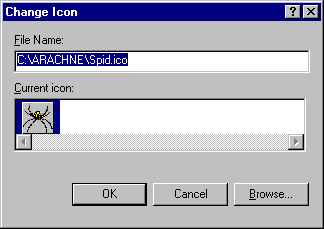 |
| Once again, change the directory from "C:\ARACHNE" to the one in which your SPID.ICO is located, then click the "Okay" button. Lastly, click the "APPLY" button to install your changes to the shortcut. That's it ! The settings on the other tabs are already set up to provide Arachne with maximum memory, full screen, and no interference from windows. |